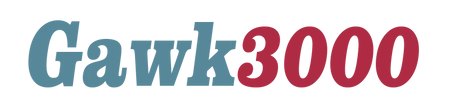how to use leten ?
Share
how to use leten?


Key setting:
Left Handle
↕️ Power/Pause
Press and hold for 2 seconds to power on/off. After powering on, the device enters mode 1.
Tap to pause, and simply tap any key again to resume from pause.
Voice Key
(Please note that this product lacks external sound and requires headphone use.)
Click to enable/disable the bed call sound. The bed call sound will play randomly.
Speed+
Click this button to increase the telescopic speed, providing a total of 10 speed options.
Speed-
Click this key to decrease the telescopic speed.
Friendly Reminder: The product will automatically pause after 20 minutes of inactivity and subsequently shut down after 15 minutes of being in pause mode. To exit the pause state, simply press any key.
↕️ Right Handle
5. Upward Shift Key - Click to adjust the position of the soft insert upwards. - Starting from the new position, initiate telescopic movements.
↕️ Downward Shift Key
Click to adjust the position of the soft insert downwards.
Mode+
Click upwards to cycle through telescopic modes, offering a total of 10 variations. The first five are steady-speed modes, while the last five feature variable frequency modes.
Mode-
Tap downwards to switch to different telescopic modes.
↕️ Mobile phone holder installation
Attach the phone holder to the top of the device using the provided bolts and wing nuts.
↕️ Indicator Light:
When the device is paused, the indicator light will stay on. If the battery is running low, the indicator light will flash 30 times before automatically shutting down.
The indicator light will flash cyclically during the charging process and cannot be turned on. After achieving a full charge, the indicator lights will illuminate together for 5 minutes before turning off.
Clicking the left handle to switch between the 10 available speeds will cause the indicator lights to light up in sequence.
Switching between modes by clicking the handle will result in the first five constant speed mode indicator lights lighting up in sequence. In the last five frequency conversion modes, the indicator lights will flash according to the telescopic frequency.
During use, the indicator light that illuminates corresponds to the currently active handle, indicating its operating status.
↕️ Soft meat cleaning and installation:
Carefully remove the soft insert and clean it with room-temperature water. During cleaning, avoid opening the soft insert and ensure that the water temperature does not exceed 45°C to prevent damage to the insert.
Once the soft insert is completely dry, reinsert it into the cup sleeve, adjusting its position as necessary. Click the soft insert groove into the transparent cup sleeve securely.
Position the installed soft insert into the central bracket on the device. The soft insert cup cover features buckles at both ends and can be placed on either side.
After inserting it, rotate the transparent cup sleeve clockwise until it locks securely in place. (Tip: To remove it, simply rotate counterclockwise.)
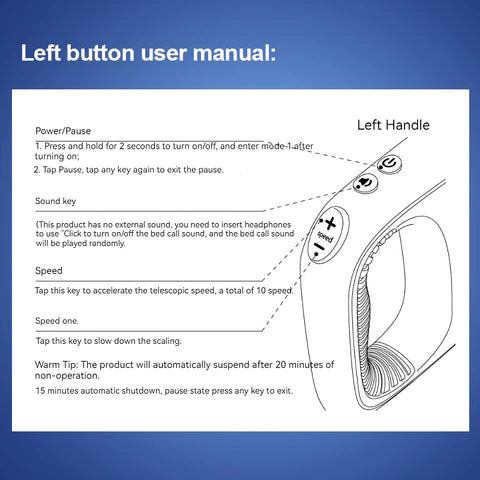
--This is a picture of the leten male masturbator button manual.
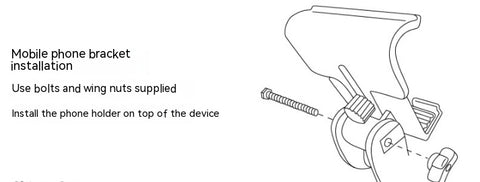
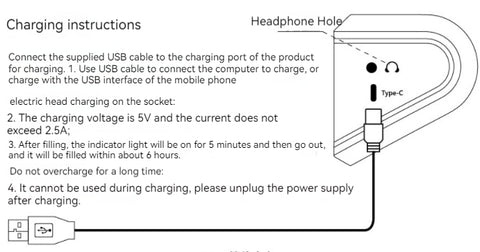
The following is the product name:
leten masturbator