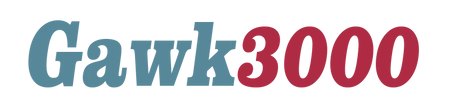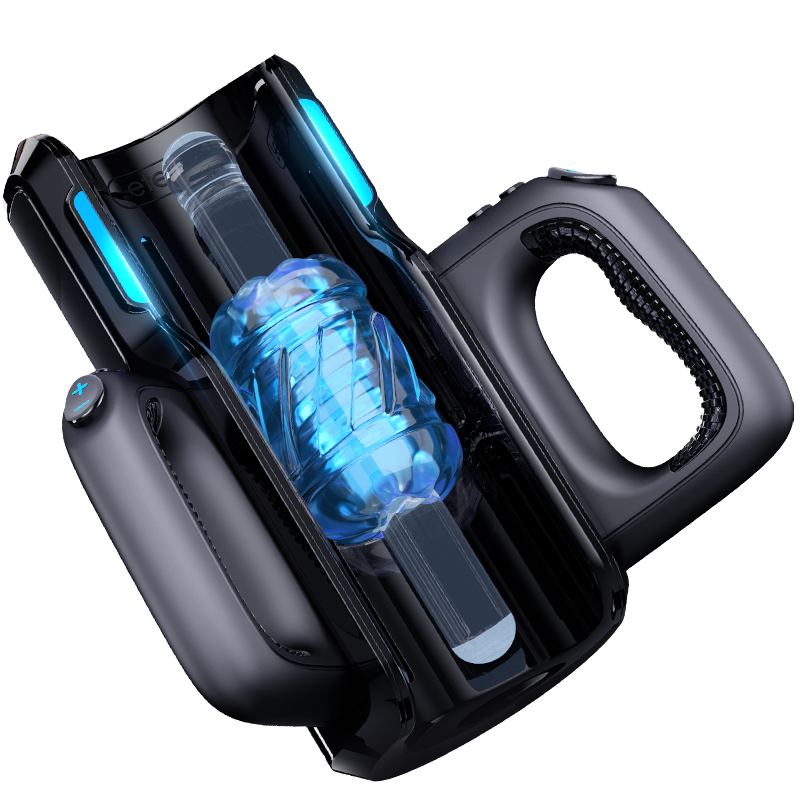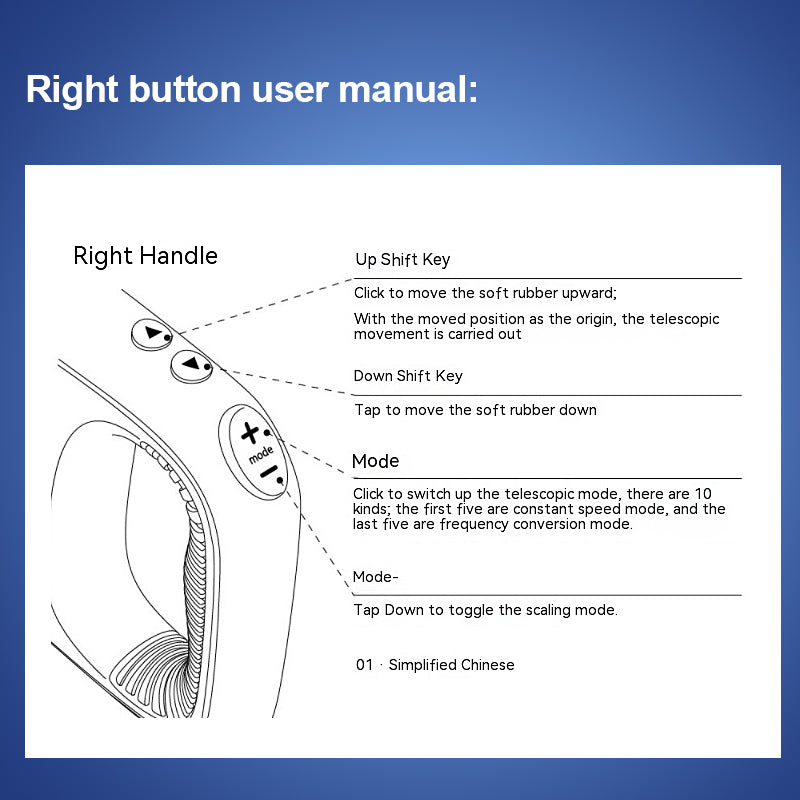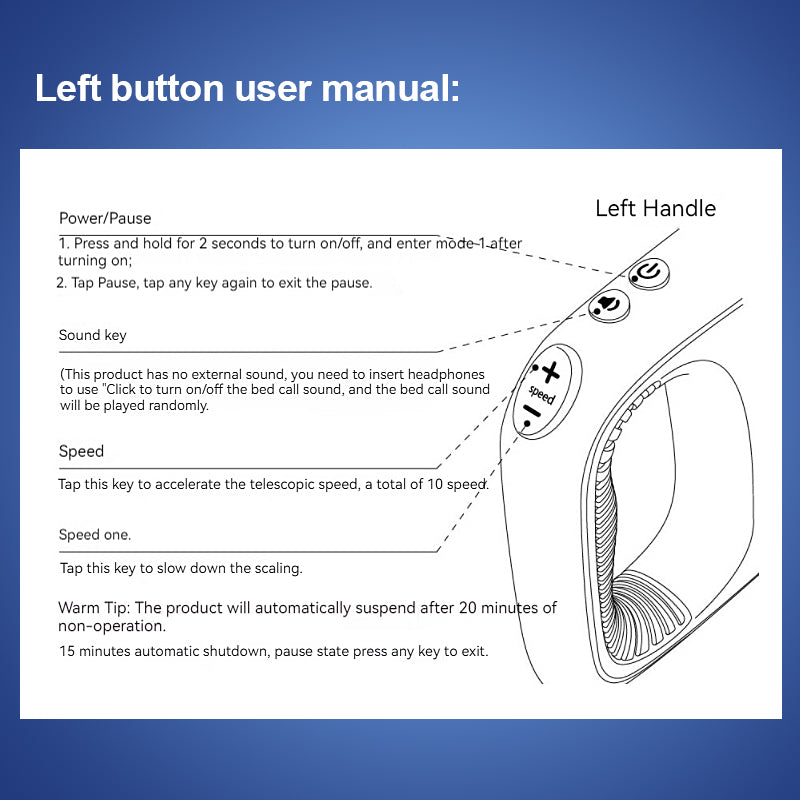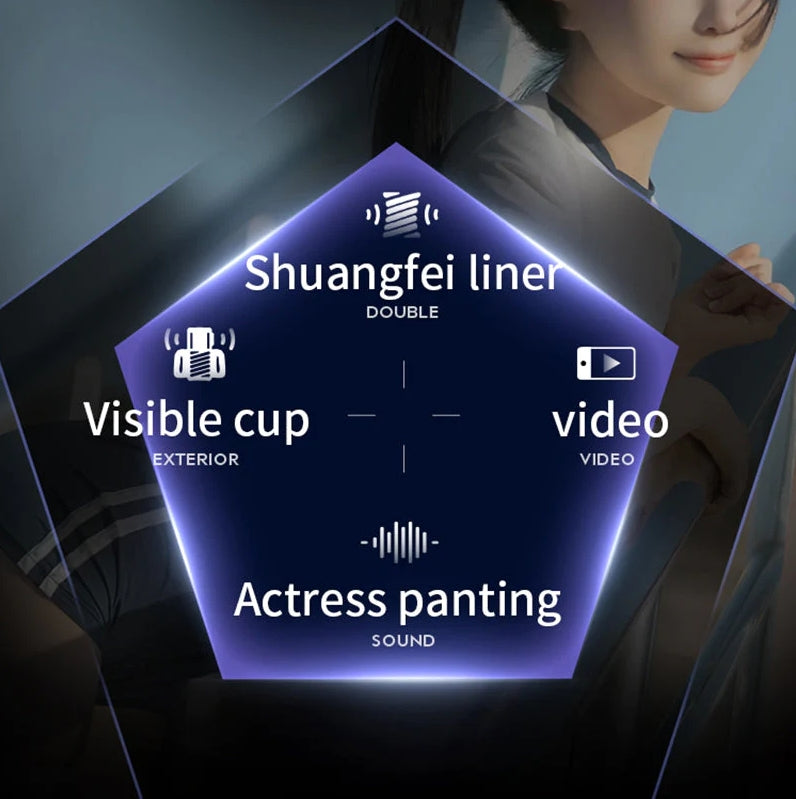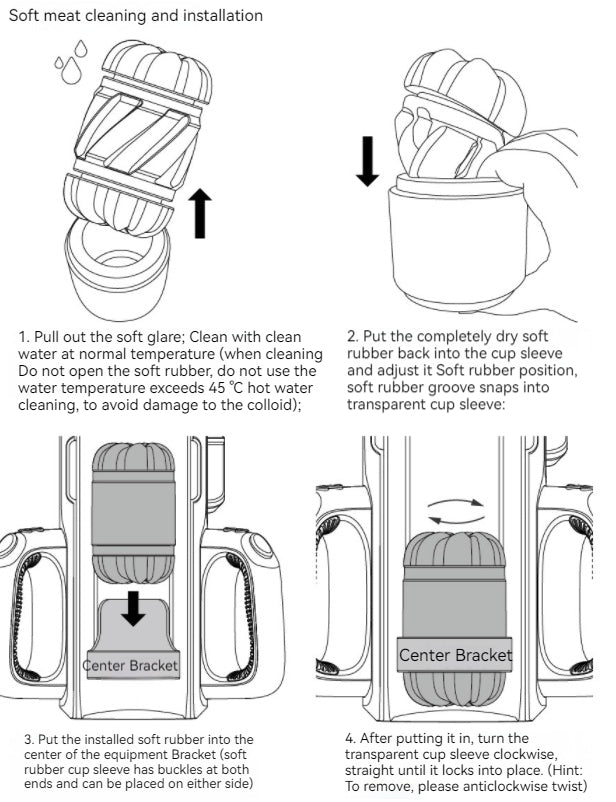Share
LETEN
Best Selling Leten Male Cannon King Masturbator For Men #4
Best Selling Leten Male Cannon King Masturbator For Men #4
Couldn't load pickup availability

↕️ 1. Powerful high-speed motor:
This masturbator is equipped with an ultra-high-speed motor with three speeds: 700 rpm for intense stimulation; 400 rpm for a fast experience; and 200 rpm for leisurely fun.

↕️ 2. Customizable stroke length:
The longest stroke can reach 12 cm, meeting individual needs and providing deep and shallow pleasure.

↕️ 3. Ultra-high frequency precision impact:
Original high-frequency point-to-point impact design achieves precise stimulation.

↕️ 4. Innovative gun rack design:
The device features an innovative gun frame design with interchangeable handles, making it easy to control in any position.

↕️ 5. Built-in phone holder:
There is a mobile phone holder on the top, allowing you to enjoy it while enjoying the visual pleasure.

↕️ Product Description:
Let's talk about this ultra-fast motor. First of all, this masturbator is equipped with a powerful motor that can reach 700 impacts per minute in high-speed mode, bringing a shocking feeling; medium-speed mode provides rapid stimulation of 400 times per minute; and low-speed mode With a gentle rhythm of 200 beats per minute, it will lead you into the ultimate comfort zone. In addition, this masturbator features an innovative high-frequency burst head design for precise and targeted thrusts. Experience high-frequency piston motion that focuses pleasure on specific areas, providing unparalleled stimulation and satisfaction. In addition, this masturbator is made of high-tech materials, which is soft and elastic to the touch. A mobile phone holder is designed on the top of the device for visual enjoyment while you enjoy it. Combining advanced technology and innovative design, this masturbator allows you to explore a variety of positions and discover endless possibilities. Whether you're looking for intense and fast stimulation or immersive comfort, it's got you covered. As a testament to our commitment to product quality, we offer a one-year warranty and free replacement services to ensure your shopping is worry-free.


↕️ Specifications:
Packing method: color box Material: ABS, TPE,
Accessories list: color box, manual, lubricant, charging cable, warranty card, anti-counterfeiting label, soft meat, mobile phone holder
Product size: 320*180*270mm
Packaging size: 310*225*325mm
Product net weight: 1.3kg
Packing gross weight: 2.8kg
Number of motors: 1
Motor model: 3626
Speed: 7000 rpm
Motor life: 120h
Battery capacity: Equivalent to 6000mA large battery mah lithium battery
Charging voltage: 5V
Rated current ≤3000mA
Mode: 10 telescopic speeds, 10 modes (5 constant + 5 variable frequency)
Charging cable category: Type-C charging
Operating noise: ≤70db
Charging time: 6H
Discharge time (1st gear, 1st speed): 1H
User group: People over 18 years old
Anti-counterfeiting verification: There is an anti-counterfeiting label on the outer packaging box, just scan the QR code
Production date: see outer packaging
↕️ Key Description:
Left Handle
-
Power/Pause
- Press and hold for 2 seconds to power on/off. After powering on, the device enters mode 1.
- Tap to pause, and simply tap any key again to resume from pause.
-
Voice Key
- (Please note that this product lacks external sound and requires headphone use.)
- Click to enable/disable the bed call sound. The bed call sound will play randomly.
-
Speed+
- Click this button to increase the telescopic speed, providing a total of 10 speed options.
-
Speed-
- Click this key to decrease the telescopic speed.
Friendly Reminder: The product will automatically pause after 20 minutes of inactivity and subsequently shut down after 15 minutes of being in pause mode. To exit the pause state, simply press any key.

↕️ Right Handle
5. Upward Shift Key - Click to adjust the position of the soft insert upwards. - Starting from the new position, initiate telescopic movements.
-
Downward Shift Key
- Click to adjust the position of the soft insert downwards.
-
Mode+
- Click upwards to cycle through telescopic modes, offering a total of 10 variations. The first five are steady-speed modes, while the last five feature variable frequency modes.
-
Mode-
- Tap downwards to switch to different telescopic modes.

↕️ Mobile phone holder installation
Attach the phone holder to the top of the device using the provided bolts and wing nuts.

↕️ Charging Instructions:
To charge the product, follow these steps:
-
Connect the provided USB cable to the product's charging port.
-
Use the USB cable to charge the device by connecting it directly to a computer or utilize a mobile phone's USB interface charging head and charge from a socket.
-
Ensure the charging voltage is 5V, and the current should not exceed 2.5A.
-
Once fully charged, the indicator light will remain on for 5 minutes before automatically turning off. It takes approximately 6 hours to achieve a full charge. Avoid overcharging for extended periods.
-
Please note that the device cannot be used during charging. Unplug the power supply before using it after a full charge.
↕️ Indicator Light:
-
When the device is paused, the indicator light will stay on. If the battery is running low, the indicator light will flash 30 times before automatically shutting down.
-
The indicator light will flash cyclically during the charging process and cannot be turned on. After achieving a full charge, the indicator lights will illuminate together for 5 minutes before turning off.
-
Clicking the left handle to switch between the 10 available speeds will cause the indicator lights to light up in sequence.
-
Switching between modes by clicking the handle will result in the first five constant speed mode indicator lights lighting up in sequence. In the last five frequency conversion modes, the indicator lights will flash according to the telescopic frequency.
-
During use, the indicator light that illuminates corresponds to the currently active handle, indicating its operating status.

↕️ Soft meat cleaning and installation:
-
Carefully remove the soft insert and clean it with room-temperature water. During cleaning, avoid opening the soft insert and ensure that the water temperature does not exceed 45°C to prevent damage to the insert.
-
Once the soft insert is completely dry, reinsert it into the cup sleeve, adjusting its position as necessary. Click the soft insert groove into the transparent cup sleeve securely.
-
Position the installed soft insert into the central bracket on the device. The soft insert cup cover features buckles at both ends and can be placed on either side.
-
After inserting it, rotate the transparent cup sleeve clockwise until it locks securely in place. (Tip: To remove it, simply rotate counterclockwise.)

↕️ Maintenance:
-
Post-use, carefully remove the soft insert and cleanse it with room-temperature water. Allow it to air-dry naturally or gently pat it dry using a non-depilating towel. When cleaning, avoid opening the soft insert, and refrain from using water exceeding 45°C to prevent any potential damage to the soft insert.
-
Once the soft insert is entirely dry, return it to the cup body to mitigate the risk of short-circuits or circuit damage.
-
When not in use, store the device in a fully charged state at room temperature, ensuring it remains shielded from high temperatures and remains free from dust. Avoid direct exposure to sunlight.
-
For extended periods of non-use, it is advisable to charge the device at least once every three months to prevent potential battery degradation.
-
It is essential not to clean the cup body itself, and absolutely prohibit any liquid from infiltrating the inner workings of the device. In the event that liquid accidentally enters the cup shell, promptly wipe it clean.
↕️ Fault description:
-
In cases where your phone refuses to power on, start by verifying if it has run out of power, and proceed to recharge it before attempting to use it.
-
If the phone still refuses to power on even after charging, inspect the charging indicator light for normal operation and assess the condition of the charging cable for any damage.
-
In instances where the phone's performance appears weak, it is advisable to recharge it before using it to ensure optimal functionality.
-
When you encounter program errors, simply shut down the device and restart it to rectify the issue.
-
It's important to note that this product incorporates stall overcurrent protection. Should the rotor become obstructed, the indicator lights will flash five times. Upon resolution of the obstruction, the device will automatically revert to its original setting. If a stall occurs five consecutive times, the device will subsequently initiate an automatic shutdown as a protective measure.
- If you have tried all the above steps but it doesn't work, you can confirm that it is a quality problem. Please contact customer service for return or exchange.

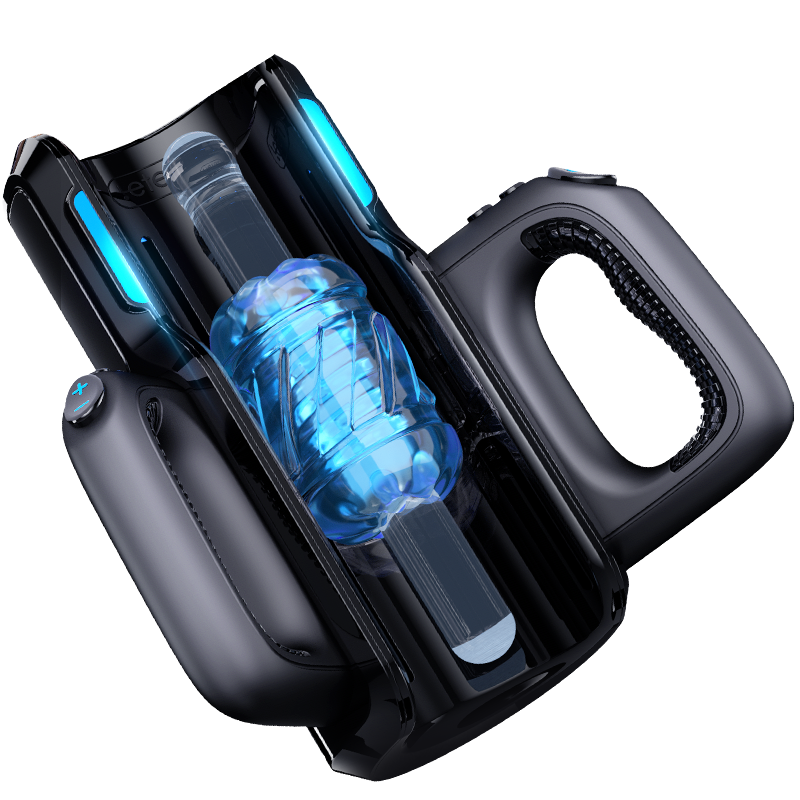





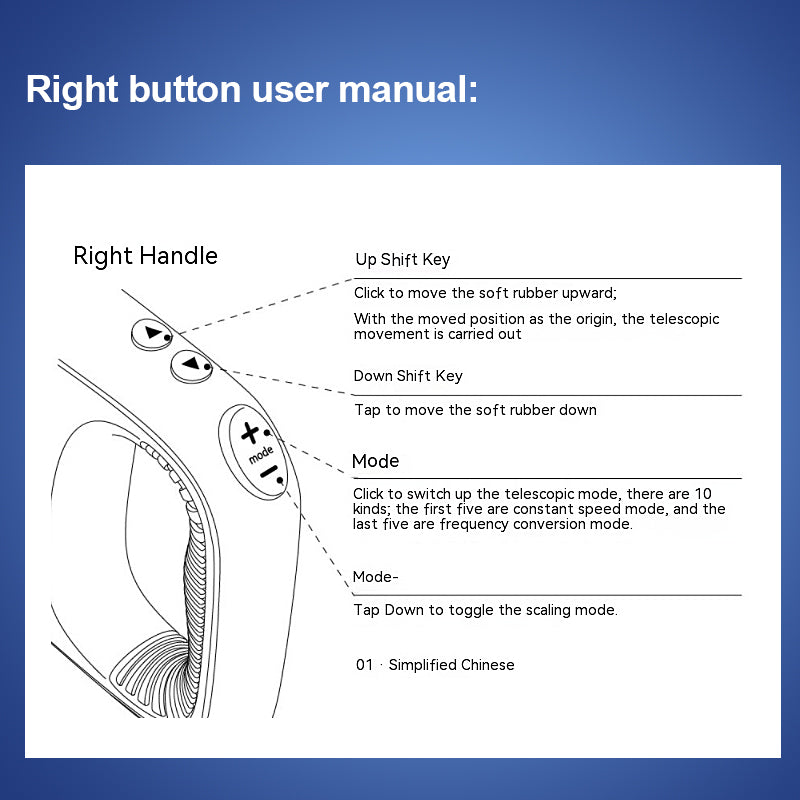
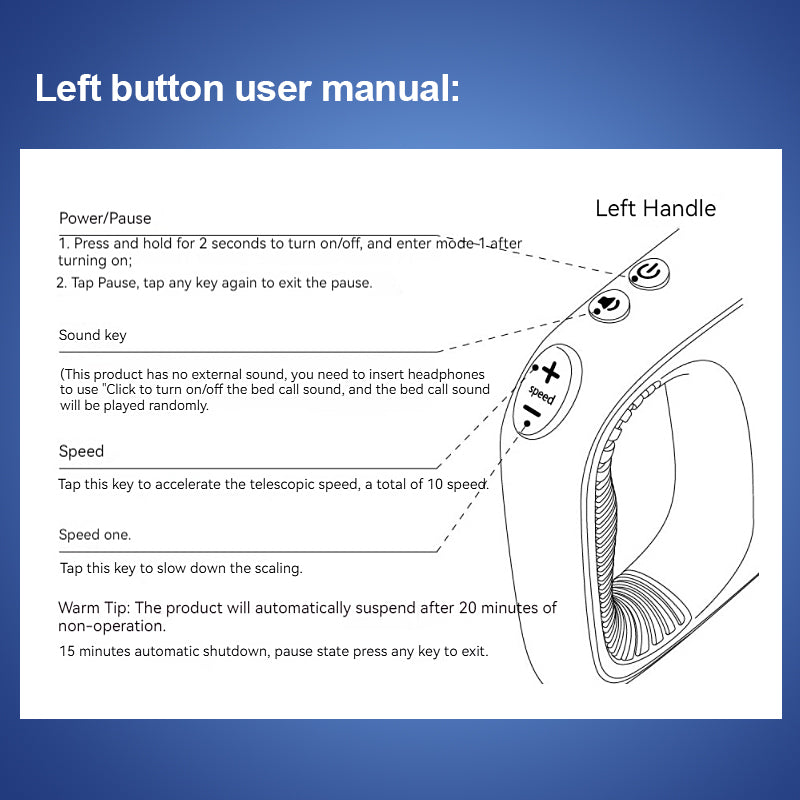






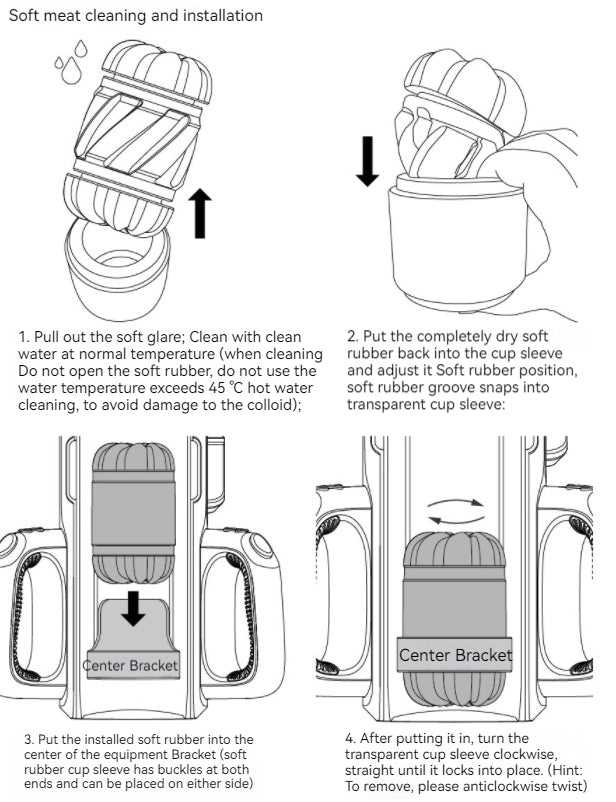
Collapsible content
Product Troubleshooting Steps
- In the event that the phone fails to power on, it is advisable to verify its battery status. Recharge the device, whether through a computer or an electrical socket. Charging via a computer also helps to rule out any potential issues related to home input voltage fluctuations. Ensure that the charging indicator light is functioning appropriately.
- If the phone remains unresponsive even after charging, carefully inspect the status of the charging indicator light and the integrity of the charging cable. Additionally, confirm the correct button operation by pressing and holding the power button for 3-5 seconds. It's worth noting that the device may not power on during the charging process.
- If you notice a decline in the stretching performance, it is recommended to recharge the device before use.
- In the event of program errors, a recommended course of action is to power down the device and subsequently restart it.
- If you have diligently followed the aforementioned troubleshooting steps without resolution, it is prudent to consider a potential quality-related issue. In such cases, we encourage you to reach out to our customer service department to initiate a return or exchange process.
Discreet packaging
Confidentiality Delivery
100% Secrecy package
Packing by black and firmbox without any sex words on it
Protect privacy
Packing by black
Our tough boxes and envelopes are double-wrapped with heavy-duty packing tape.
Without any sex words on it
There are no markings on the back or side of your shipment. The only markings are your address label on the front, which appears as below, and a courier sticker depending on the service used.
Payment Methods
Frequently asked questions about payments
Why was my order not paid successfully?
Payment failures include but are not limited to the following reasons:
(1) Payment security provided by the bank;
(2)Network error;
(3) Cookie abnormality;
Here are some suggestions that may help you successfully complete payment for your order:
(1) Please contact the bank staff to explain that the transaction was conducted by yourself, and request the bank to authorize payment;
(2) If you have tried to pay with this card three times, please try again after 24 hours or change payment with another card;
(3) If you really cannot complete the payment through a credit card, you can also pay through PayPal or other quick payments;
(4) Please try to reload the page or delete cookies, and then try to complete the payment again. After confirming successful payment, you can provide us with your order number for verification. After confirmation, we will arrange shipment as soon as possible.
How do I cancel my order?
If you decide to change or cancel your order, please contact (info@gawk3000.com) within 24 hours of purchase. We will confirm whether your order can be canceled or changed and get back to you as soon as possible. In most cases, your order will be processed and shipped the same day. This is to ensure you receive your package quickly. Therefore, orders once submitted cannot be canceled or changed.
Can't find the answer to your question?
If your issue has not been resolved, please feel free to contact us.
Email: info@gawk3000.com
Online chat: If we are online, we will reply to you quickly; if we are offline, you can leave a message and we will reply to you as soon as possible.
Returns and Shipping
♥ Order take 2-5 business days to process.
♥ Shipping times are anywhere from 5-15 business days
♥ Discreet shipping.
♥ Some products are shipped through the Houston warehouse. Expect to arrive within 2-5 business days. You can find instructions on the product detail page.
♥ Please inform us of your refund or return or replacement request within 30 days of receipt.
If you want to exchange or return the product, please take a photo of the product and send it to us. We must confirm the condition of the goods.
All goods (including all parts and accessories) must be returned to us by express delivery.
If you want to replace it, you must bear the cost of our redelivery.
No commission will be charged for the return or replacement of goods caused by quality problems.
Requirements:1. Items received within 30 days from the date of delivery.
2. The items received are unused, undamaged and in original packaging.
♥ Disclaimer/Terms and Conditions
gawk3000.com is NOT RESPONSIBLE for any DELAY or MISHAPS with the postoffice /shipping company Once shipped off . We are also not responsible for ANY LOST or STOLEN packages.
ONCE YOU MAKE A PURCHASE YOU AGREE TO THESE TERMS.